Ni da sedikit tips buat benerin kompie..
tanda - tanda ato ciri yang ada serta solusinya,
silahkan disimak
1. Sering terjadi hang
Penyebab :
- Memory tidak cocok
- Ada virus di harddisk
- Over Clock
- Ada bad sector di harddisk
Solusi :
- Ganti Memori
- Scan harddisk
- Seting kembali clock prosesor
- Partisi harddisk dengan benar
2. Pembacaan data menjadi lambat
Penyebab :
- Memory tidak cukup
- Harddisk penuh atau ada virus
Solusi :
- Tambah Memory
- Kurangi isi harddisk, scan harddisk, atau
ganti dengan harddisk yang kapasitasnya besar
3. CMOS failuer
Penyebab :
- Baterai habis
- Seting BIOS berubah
Solusi :
- Ganti baterai CMOS
- Seting kembali BIOS
4. Tidak bisa booting
Penyebab :
- Cache memory rusak
- Memori tidak cocok.
- Boot sector pada harddisk rusak
- Ada bad sector pada trek awal harddisk
Solusi :
- Disable eksternal cache memory di BIOS
- Ganti Memory
- Masukkan operating system baru
- Partisi harddisk
5. Suara bip panjang berkali-kali
Penyebab :
- Memory rusak
- Memori tidak cocok
- Memori tidak masuk slot dengan sempurna
Solusi :
- Periksa kedudukan memori
- Ganti memory
- Periksa kembali kedudukan memori
6. Suara bip bagus tetapi tidak ada tampilan atau bip dua kali
Penyebab :
- VGA card rusak
- Slot VGA tidak terpasang sempurna
Solusi :
- Ganti VGA card
- Periksa kedudukan VGA
7. I / O disk error
Penyebab :
- Sistem di harddisk rusak
Solusi :
- Perbaiki harddisk
8. Floppy disk failuer
Penyebab :
- I/O rusak
- Floppy rusak
- Kabel floppy putus
- Tegangan power suplai tidak cukup
Solusi :
- Ganti I/O
- Periksa floppy
- Periksa kabel floppy
- Periksa tegangan power suplai ke floppy
9. Motherboard mereset sendiri
atau tidak bisa booting
Penyebab :
- Power suplai tidak normal
- Motherboard kotor (berdebu)
Solusi :
- Ganti power suplai (dengan daya yang lebih besar)
- Bersihkan
10. Kapasitas harddisk tidak normal
Penyebab :
- Setting jumper I/O tidak benar
Solusi :
- Periksa setting jumper I/O harddisk
11. On board tidak jalan
Penyebab :
- On board rusak
- Setting on board tidak benar
Solusi :
- Ganti dengan card
- Periksa setting on board
12. Tampilan di layer ada huruf yang berkedip-kedip atau muncul garis
Penyebab :
- VGA card rusak
Solusi :
- Ganti VGA card
13. Mouse tidak berfungsi
Penyebab :
- Mouse rusak
- On board mouse rusak
- Setting mouse tidak benar
- Driver mouse tidak cocok
- Mouse tidak terdeteksi
- Kabel mouse tidak sesuai
Solusi :
- Ganti mouse
- Ganti dengan card
- Periksa kembali setting mouse
- Periksa driver mouse
- Set up ulang mouse
- Cocokkan kabel mouse untuk on board
14. Motherboard blank
(tidak ada reaksi sama sekali)
Penyebab :
- Bios rusak
- Prosesor terbakar
- Regulator jebol
- Chipset rusak
- IC reset rusak
- IC clock rusak
- Setting jumpers over clock
- Memori rusak
- Power Suply mati
- Soket PC longgar
Solusi :
- Upgrade BIOS dengan tipe yang sama
- Ganti prosesor
- Ganti IC regulator
- Ganti IC chipset
- Ganti IC reset
- Ganti IC clock prosessor
- Setting kembali clocknya
- Ganti memori
- periksa PS
- periksa slot/ soket PC
Jumat, 15 Oktober 2010
Kamis, 14 Oktober 2010
Play Station Bisa Buat PC??? Kenapa G????
iseng-iseng browsing kemaren, ane dapet artikel yang menurut ane menarik dan belum banyak tau,
Play Station bisa di instal Linux??? Kenapa G???
itu judul yang ane pilih karena di posting ini ada step - step tentang instalasinya, silahkan di baca dan di coba :
To install linux you need the following things:
Play Station bisa di instal Linux??? Kenapa G???
itu judul yang ane pilih karena di posting ini ada step - step tentang instalasinya, silahkan di baca dan di coba :
To install linux you need the following things:
- Playstation 2 (e.g. SCPH-50004 or SCPH-39004, slim PSTwo SCPH-70000 is not recommended).
- PS2 Linux Kernel with VFAT support (devfs)
- PS2 Linux Kernel without devfs
- Initial ramdisk
- Bootloader Kernelloader
- Linux distribution to install. Please download blackrhino_baseimage-1.0.tar.gz from Sourceforge Download
- USB memory stick
- Hard disc (recommended), all data will be deleted (you can also use a USB memory stick, but then you need to change the scsi device path at your own)
- Network adapter SCPH-10350 or SCPH-10281 for PS2 (recommended, required to connect the hard disc)
- USB keyboard
- TV screen and a video cable (you can use the normal PS2 video cable)
- PS2 memory card (recommended, but not required)
- A method to boot the files is required to start kloader.elf. Please choose one:
- Modchip (I don't have a modchip, but this method should work, you need to generate a system.cnf file to start kloader.elf)
- Action Replay: The ARmax media player can start kloader.elf
- Memory card exploit memory card exploit (not working with slim PSTwo)
- Memory card exploit Free McBoot (working with old slim PSTwo)
Steps:
- Create directory "ps2linux" on a USB memory stick and copy all files here (vmlinux, vmlinux.devfs, initrd.gz and blackrhino_baseimage-1.0.tar.gz).
- Start "kloader.elf" using your preferred booting method. At startup you will see the following screen. You can use the PS2 controller to navigate through the menu. The button CROSS selects a menu entry. It is also possible to use a USB keyboard and press UP and DOWN keys. You can select a menu entry by pressing RETURN.

- Select kernel vmlinux.devfs. This kernel supports VFAT used on most USB memory sticks.


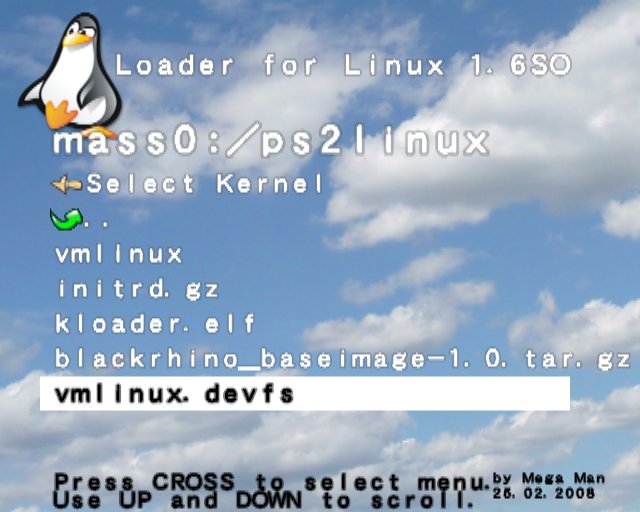
- Select initial ramdisk (initrd). We need a small system to install Linux.



- Disable "dmarelay.irx" (recommended). This is only required if you use other kernels with DMA support.



- Boot Linux

- Create Linux partitions on hard disc (CAUTION: all data will be deleted).
- fdisk /dev/ide/host0/bus0/target0/lun0/disc
Commands (key + return):
"p" - Show partitions
"d" - Delete partitions
"n" - Create partitions
"t" - CHange partition type
"w" - Write data back
"q" - Quit
Steps:
- Show all partitions with "p".
- Delete all partitions with "d".
- Create a swap partition with "n", "p", "1", "1", "+128M".
- Change partition type with "t", "1", "82".
- Create root partition with "n", "p", "2", return, return.
- Write partition data on hard disc with "w"
- Show all partitions with "p".
- fdisk /dev/ide/host0/bus0/target0/lun0/disc
- Format swap partition (CAUTION: Delete all data on hard disc):
- mkswap /dev/ide/host0/bus0/target0/lun0/part1
- mkswap /dev/ide/host0/bus0/target0/lun0/part1
- Format root partition (CAUTION: Delete all data on hard disc):
- mke2fs /dev/ide/host0/bus0/target0/lun0/part2
- mke2fs /dev/ide/host0/bus0/target0/lun0/part2
- Mount hard disc
- mkdir /mnt
- mount /dev/ide/host0/bus0/target0/lun0/part2 /mnt
- mkdir /mnt
- Mount USB memory stick (read only):
- mkdir /usb
- mount -r /dev/scsi/host0/bus0/target0/lun0/part1 /usb
- mkdir /usb
- Extract Linux distribution
- cd mnt
- tar -xzf /usb/ps2linux/black~1.gz
- There will be many messages printed showing that date is in the future.
- Customize Linux installation:
- vi /mnt/etc/fstab
Commands:
ESC - Get back to command mode.
"i" - Insert text.
"x" - Remove character.
":wq" - Save and quit.
":q!" - Quit and don't save.
- Exchange "hda1" and "hda2". "hda1" must be swap. "hda2" must be "ext2".
- Exchange "hda1" and "hda2". "hda1" must be swap. "hda2" must be "ext2".
- vi /mnt/etc/fstab
- Unmount and reboot:
- cd /
- unmount /mnt
- unmount /usb
- shutdown -h now
- cd /
- Start "kloader.elf" using your preferred booting method.

- Select kernel vmlinux.



- Disable initrd


- Change kernel parameter using USB keyboard to "crtmode=pal root=/dev/hda2 ro" or "crtmode=ntsc root=/dev/hda2 ro" (Keep your "pal" or "ntsc" setting).

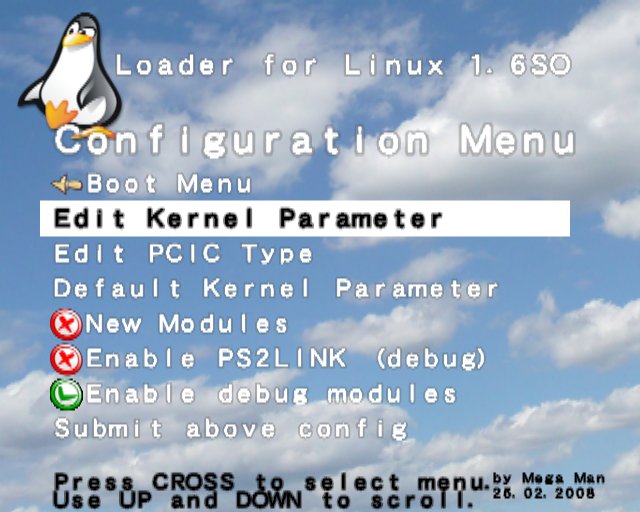

- Save configuration.

- Boot Linux.

- You can now login as "root" user and use Linux.
Trik Menghasilkan 100 Dolar Lewat Ziddu
Internet kini sudah tidak lagi hanya sebagai media informasi, melainkan juga bisa menjadi sebagai media mencari uang secara online. Jika anda masuk ke google dan mengetikkan “bisnis online” dan sebagainya, maka sudah ada jutaan informasi dan tips mengenai cara mencari uang secara online. Pada tutorial kali ini saya akan membahas mengenai cara saya mencari uang secara online lewat ziddu.
Ziddu sebenarnya adalah situs dengan layanan free file hosting atau media penyimpanan file secara gratis. Dengan ziddu, anda bisa menyimpan file seperti gambar, video, audio maupun dokumen lainnya yang anda inginkan. Setelah anda menguploadnya, anda bisa memperoleh link file tersebut untuk anda sebarkan di blog, website maupun forum anda.
Kelebihan ziddu daripada filehosting lainnya adalah bahwa ziddu akan membayar anda sebesar 0,001$ untuk setiap unik download terhadap file anda serta akan membayar anda 0,1$ untuk setiap referral aktif anda. Ziddu akan membayar setelah earning anda mencapai mimum payment 10$. Pembayaran bisa dilakukan melalui paypal maupun money booker. Oke..tanpa berlama – lama lagi mari kita mulai belajar menghasilkan dolar melalui ziddu ini.
1. Bagi anda yang belum terdaftar di ziddu, silahkan klik disini untuk daftar secara gratis
2. Setelah anda klik link diatas, maka akan muncul form pendaftaran ziddu..silahkan isi dan lengkapi dengan data diri anda.

3. Setelah anda klik tombol submit, maka akan muncul pesan “thank you for registering” dan anda akan segera di redirect di halaman utama ziddu.

4. Silahkan mulai mengupload file dengan klik tombol choose file dan pilih file yang ingin anda upload. Anda bisa mengupload satu per satu maupun secara multiple dengan mengganti jumlah multiple file upload. Setelah semua file anda pilih, maka klik upload dan tunggu hingga prosesnya selesai
5. Setelah proses upload selesai, anda akan segera di redirect secara otomatis dan akan muncul link setiap file yang baru saja anda upload. Link tersebut sudah siap untuk anda sebarkan di blog, forum, dan media online lainnya. Mudah bukan??
Setelah anda sudah terdaftar di ziddu dan mengetahui bagaimana caranya upload file dsb, maka berikut ini tips bagaimana memaksimalkan pendapatan Ziddu anda hingga 100$.

1. Upload file yang benar – benar banyak dicari dan dibutuhkan orang kemudian sebar link nya baik itu di blog anda, forum, facebook dsb.
2. Jika anda memiliki blog, maka beri review yang menarik untuk setiap file yang anda upload.
3. Jika anda ingin memperoleh $ yang lebih, maka perbanyaklah referral anda. Sesuai pengalaman saya, memasang banner referral kurang efektif. Akan lebih efektif jika anda memposting artikel tentang ziddu di blog / forum yang ramai.
4. Trafik adalah inti dari earning ziddu yang maksimal. Semakin banyak link anda tersebar dan didownload oleh banyak orang, maka earning anda juga akan semakin tinggi, karena itu rajin-rajinlah menyebar link di blog atau forum yang bertrafik tinggi.
5. Berilah judul dari file yang anda upload semenarik mungkin.
nb : Uang akan dikirim ke paypal setelah mencapai minimum $10, biasanya dikirim sebelum tanggal 10 tiap bulannya.
Ziddu sebenarnya adalah situs dengan layanan free file hosting atau media penyimpanan file secara gratis. Dengan ziddu, anda bisa menyimpan file seperti gambar, video, audio maupun dokumen lainnya yang anda inginkan. Setelah anda menguploadnya, anda bisa memperoleh link file tersebut untuk anda sebarkan di blog, website maupun forum anda.
Kelebihan ziddu daripada filehosting lainnya adalah bahwa ziddu akan membayar anda sebesar 0,001$ untuk setiap unik download terhadap file anda serta akan membayar anda 0,1$ untuk setiap referral aktif anda. Ziddu akan membayar setelah earning anda mencapai mimum payment 10$. Pembayaran bisa dilakukan melalui paypal maupun money booker. Oke..tanpa berlama – lama lagi mari kita mulai belajar menghasilkan dolar melalui ziddu ini.
1. Bagi anda yang belum terdaftar di ziddu, silahkan klik disini untuk daftar secara gratis
2. Setelah anda klik link diatas, maka akan muncul form pendaftaran ziddu..silahkan isi dan lengkapi dengan data diri anda.

Daftar di Ziddu dan lengkapi form pendaftaran yang ada

Halaman Utama Ziddu
5. Setelah proses upload selesai, anda akan segera di redirect secara otomatis dan akan muncul link setiap file yang baru saja anda upload. Link tersebut sudah siap untuk anda sebarkan di blog, forum, dan media online lainnya. Mudah bukan??
Setelah anda sudah terdaftar di ziddu dan mengetahui bagaimana caranya upload file dsb, maka berikut ini tips bagaimana memaksimalkan pendapatan Ziddu anda hingga 100$.

100$ dari Ziddu
2. Jika anda memiliki blog, maka beri review yang menarik untuk setiap file yang anda upload.
3. Jika anda ingin memperoleh $ yang lebih, maka perbanyaklah referral anda. Sesuai pengalaman saya, memasang banner referral kurang efektif. Akan lebih efektif jika anda memposting artikel tentang ziddu di blog / forum yang ramai.
4. Trafik adalah inti dari earning ziddu yang maksimal. Semakin banyak link anda tersebar dan didownload oleh banyak orang, maka earning anda juga akan semakin tinggi, karena itu rajin-rajinlah menyebar link di blog atau forum yang bertrafik tinggi.
5. Berilah judul dari file yang anda upload semenarik mungkin.
nb : Uang akan dikirim ke paypal setelah mencapai minimum $10, biasanya dikirim sebelum tanggal 10 tiap bulannya.
Kamis, 30 September 2010
TIPS MEMPERBAIKI HARDISK
Secara awam mungkin sulit untuk memperbaikinya, tetapi secara teknis harddisk yang rusak bisa diperbaiki, tergantung level kerusakannya.
Cerita dikit tentang Harddisk
Saya membagi harddisk menjadi 4 level, ini berdasarkan riset dan pengalaman saya pribadi selama menangani kerusakan harddisk.
Level 1
Kerusakan yg terjadi pada level ini bisanya disebabkan Bad sector. Untuk menanganinya ada beberapa cara dan variasi percobaan, disesuaikan dengan merk harddisk dan banyaknya bad sector.
* Untuk penangan awal bisa gunakan perintah FORMAT C:/C (sesuaikan dengan drive yg akan diformat). /C digunakan untuk mebersihkan cluster yg rusak.
* Langkah kedua jika belum berhasil bisa gunakan program Disk Manager dari masing-masing pabrik pembuat Harddisk.
* Jika belum berhasil juga anda bisa gunakan software HDDREG , silahkan download di internet programnya.
* Jika belum berhasil coba cara Low Level Format atau Zero File.
* Jika masih belum bisa, anda bisa lakukan pemotongan sector harddisk yg rusak, dengan cara membaginya dan tidak menggunakan sector yang rusak.
Level 2
Kerusakan yang terjadi pada level 2 adalah Kehilangan Partisi Harddisk dan Data . Ini bisa disebabkan oleh virus atau kesalahan menggunakan program utility. Ada yg perlu diperhatikan dalam mengembalikan Partisi harddisk yang hilang, yaitu kapasitas harddisk dan Jenis File Systemnya. Partisi dengan File System FAT lebih mudah dikembalikan dibanding NTFS atau File System Linux.
* Cek terlebih dahulu partisi harddisk dengan menggunakan FDISK atau Disk Manager
* Untuk mengembalikannya bisa gunakan software seperti Acronis Disk Director, Handy Recovery, Stellar Phoniex dll.
Level 3
Kerusakan yg menyebabkan harddisk terdeteksi di BIOS tetapi tidak bisa digunakan, selalu muncul pesan error pada saat komputer melakukan POST. Biasanya ini disebabkan FIRMWARE dari harddisk tersebut yg bermasalah. Untuk gejala ini banyak terjadi pada harddisk merk Maxtor dengan seri nama-nama Dewa. Untuk memperbaikinya anda bisa download program Firmware dari website merk harddisk tersebut.
Level 4
Kerusakan yang menyebabkan Harddisk benar tidak terdeteksi oleh BIOS dan tidak bisa digunakan lagi. Ini level yang tersulit menurut saya. Karena untuk perbaikannya kita butuh sedikit utak atik perangkat elektronika dan komponen dalamnya. Menganggulangi harddisk yang tidak terdeteksi oleh BIOS banyak cara.
* Mengecek arus listrik yg mengalir ke harddisk
* Mengganti IC pada mainboard Harddisk
* Buka Penutup Cover harddisk dan cek posisi Head harddisk
* Cara yg extreme harddisk yg rusak bisa dikanibal dengan harddisk yg lain yg keruskan berbeda, bisa dengan cara mengganti maiboardnya atau mengambil IC nya.
Semoga ini bisa jadi referensi tambahan buat kalian yang ingin mencoba memperbaiki harddisk. Semoga berhasil
Cerita dikit tentang Harddisk
Saya membagi harddisk menjadi 4 level, ini berdasarkan riset dan pengalaman saya pribadi selama menangani kerusakan harddisk.
Level 1
Kerusakan yg terjadi pada level ini bisanya disebabkan Bad sector. Untuk menanganinya ada beberapa cara dan variasi percobaan, disesuaikan dengan merk harddisk dan banyaknya bad sector.
* Untuk penangan awal bisa gunakan perintah FORMAT C:/C (sesuaikan dengan drive yg akan diformat). /C digunakan untuk mebersihkan cluster yg rusak.
* Langkah kedua jika belum berhasil bisa gunakan program Disk Manager dari masing-masing pabrik pembuat Harddisk.
* Jika belum berhasil juga anda bisa gunakan software HDDREG , silahkan download di internet programnya.
* Jika belum berhasil coba cara Low Level Format atau Zero File.
* Jika masih belum bisa, anda bisa lakukan pemotongan sector harddisk yg rusak, dengan cara membaginya dan tidak menggunakan sector yang rusak.
Level 2
Kerusakan yang terjadi pada level 2 adalah Kehilangan Partisi Harddisk dan Data . Ini bisa disebabkan oleh virus atau kesalahan menggunakan program utility. Ada yg perlu diperhatikan dalam mengembalikan Partisi harddisk yang hilang, yaitu kapasitas harddisk dan Jenis File Systemnya. Partisi dengan File System FAT lebih mudah dikembalikan dibanding NTFS atau File System Linux.
* Cek terlebih dahulu partisi harddisk dengan menggunakan FDISK atau Disk Manager
* Untuk mengembalikannya bisa gunakan software seperti Acronis Disk Director, Handy Recovery, Stellar Phoniex dll.
Level 3
Kerusakan yg menyebabkan harddisk terdeteksi di BIOS tetapi tidak bisa digunakan, selalu muncul pesan error pada saat komputer melakukan POST. Biasanya ini disebabkan FIRMWARE dari harddisk tersebut yg bermasalah. Untuk gejala ini banyak terjadi pada harddisk merk Maxtor dengan seri nama-nama Dewa. Untuk memperbaikinya anda bisa download program Firmware dari website merk harddisk tersebut.
Level 4
Kerusakan yang menyebabkan Harddisk benar tidak terdeteksi oleh BIOS dan tidak bisa digunakan lagi. Ini level yang tersulit menurut saya. Karena untuk perbaikannya kita butuh sedikit utak atik perangkat elektronika dan komponen dalamnya. Menganggulangi harddisk yang tidak terdeteksi oleh BIOS banyak cara.
* Mengecek arus listrik yg mengalir ke harddisk
* Mengganti IC pada mainboard Harddisk
* Buka Penutup Cover harddisk dan cek posisi Head harddisk
* Cara yg extreme harddisk yg rusak bisa dikanibal dengan harddisk yg lain yg keruskan berbeda, bisa dengan cara mengganti maiboardnya atau mengambil IC nya.
Semoga ini bisa jadi referensi tambahan buat kalian yang ingin mencoba memperbaiki harddisk. Semoga berhasil
Selasa, 28 September 2010
Webcam sebagai Kamera Pengintai Ruangan
webcam monitor sebuah aplikasi kamera PC yang unik, karena dengan aplikasi ini kita bisa mengubah sebuah webcam biasa menjadi kamera pengintai / pengawas. Aplikasi ini bisa diseting sesuai keinginan kita semisal mengambil foto, video, peringatan ke email setiap ada gerakan yang terjadi di kesunyian. Ketika saya coba untuk memantau suasana malam di halaman kantor aplikasi ini akan mengabadikan jika ada benda/ orang yang melintas halaman. Alhasil dari malam sampai pagi banyak sekali file foto yang terambil, seperti mobil yang melintas, orang yang memasuki halaman dan banyak sekali yang lainnya. webcam monitor sangat membantu ketika mencoba mengamati bulan ( webcam disambung dengan teleskop sederhana yang terbuat dari 2 buah LUP )ditengah malam, karena setiap ada awan yang melintas maka secara otomatis mengabadikan momen tersebut. Jika anda tertarik silahkan unduh dan coba download aja file instalasinya.
Rabu, 22 September 2010
Misteri Kutukan 600 Model Wanita Majalah PlayBoy
Sejak pertama kali diterbitkan pada tahun 1950 oleh Hugh Hefner, hingga saat ini sudah tercatat lebih dari 600 perempuan muda bertubuh seksi pernah menjadi cover majalah Playboy . Namun dari jumlah tersebut, tidak semuanya bisa masuk dalam kategori centerfold atau Playmate of the Month. Kabarnya, perempuan seksi yang masuk dalam kategori centerfold atau Playmate of the Month ini adalah perempuan pilihan yang dinilai editor Playboy layak menjadi bintang dalam edisi bulanan atau tahunan.

Namun sayangnya, ada kabar miring mengenai para perempuan seksi 'milik' Hugh Hefner ini. Selain berusia pendek, kematian para perempuan ini selalu diliputi teka-teki. Selain
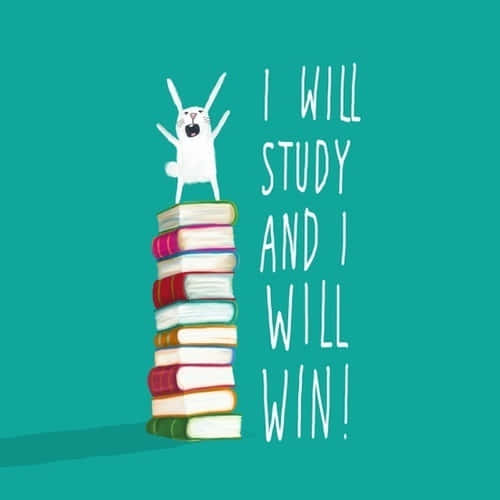

Nasib mereka ternyata tidak secantik wajahnya," ujar Peter Gowland, fotografer majalah Playboy pada tahun 1950an hingga 1960an. Sebut saja aktris seksi Marilyn Monroe, yang pernah menjadi Playmate of the Month majalah Playboy untuk edisi awal, ditemukan tewas overdosis pil tidur pada 1962 di usianya yang ke-36.
Menyusul kemudian Jayne Mansfield . Perempuan berusia 34 tahun ini pernah menjadi Playmate of the Month majalah Playboy pada tahun 1967. Ia ditemukan tewas dalam kecelakaan mobil pada tahun yang sama. Kemudian Paige Young yang pernah manjadi Playmate of the Month majalah Playboy pada tahun 1968. Ia ditemukan tewas di apartemennya pada tahun 1974 karena over dosis. Nasib tragis juga menimpa Eve Meyer, Playmate of the Month majalah Playboy tahun 1955 ini meninggal pada tahun 1977 dalam tabrakan pesawat naas saat akan take-off di Tenerife , Pulau Canary. Saat itu Eve telah berusia 46 tahun.
Pada tahun 1980, kematian Dorothy Stratten merupakan kematian gadis Playboy yang paling banyak mengundang perhatian. Dorothy menjadi Playmate of the Month majalah Playboy pada tahun 1980. Ia meninggal karena ditembak suaminya ketika usianya baru menginjak 20 tahun. Kemudian pada tahun 1997, Ellen Louise Maligo, ditemukan meninggal akibat bunuh diri dengan meminum pil tidur di usianya yang ke 40. Tonya Crews, Carol Willis dan Claudia Jennings, ketiganya terpilih sebagai Playmate of the Year tahun pada tahun 1970. Anehnya, ketiganya tewas dalam waktu yang hampir bersamaan dengan cara yang sama, yaitu kecelakaan mobil. Saat itu ketiganya masih berusia 20 tahun. Pada tahun 2002, Elisa Bridges ditemukan tewas di kamar tidurnya pada usia 28 tahun akibat over dosis.
Pada tahun 1980, kematian Dorothy Stratten merupakan kematian gadis Playboy yang paling banyak mengundang perhatian. Dorothy menjadi Playmate of the Month majalah Playboy pada tahun 1980. Ia meninggal karena ditembak suaminya ketika usianya baru menginjak 20 tahun. Kemudian pada tahun 1997, Ellen Louise Maligo, ditemukan meninggal akibat bunuh diri dengan meminum pil tidur di usianya yang ke 40. Tonya Crews, Carol Willis dan Claudia Jennings, ketiganya terpilih sebagai Playmate of the Year tahun pada tahun 1970. Anehnya, ketiganya tewas dalam waktu yang hampir bersamaan dengan cara yang sama, yaitu kecelakaan mobil. Saat itu ketiganya masih berusia 20 tahun. Pada tahun 2002, Elisa Bridges ditemukan tewas di kamar tidurnya pada usia 28 tahun akibat over dosis.

Dalam bukunya yang berjudul The Playmate
Selasa, 07 September 2010
Rahasia Besar Google Yang Mungkin Belum Kalian Ketahui

Yang selama ini kita tau, GOOGLE itukan…
sebuah perusahaan raksasa di bidang IT, ya kan gan?
Tanpa kita ketahui…baru-baru ini, tepatnya di Vietnam..
GOOGLE ternyata telah memperluas usahanya dibidang lain gan.
sebuah perusahaan raksasa di bidang IT, ya kan gan?
Tanpa kita ketahui…baru-baru ini, tepatnya di Vietnam..
GOOGLE ternyata telah memperluas usahanya dibidang lain gan.
Langsung aja deh di cek…
Spoiler for Udah cepet dibuka atuh, gan..!:
Quote:
Originally Posted by Google 1 Google sekarang memperluas dengan usaha memproduksi tissyu untuk toilet (Toilet Paper).  |
Quote:
Originally Posted by Google 2 Google sekarang memperluas usaha dengan memproduksi sabuk mandi (G-Mail Soap).  |
Quote:
Originally Posted by Google 3 Google sekarang memperluas usaha dengan memproduksi cologne (Google for Men).   |
Quote:
Originally Posted by Google 4
Google sekarang membuka mini market (Google Mini Market)
Kayanya mau nyaingin Indomart ama Alfamart nih, gan…


Kayanya mau nyaingin Indomart ama Alfamart nih, gan…



Jumat, 03 September 2010
10 ALASAN BAIK MENGAPA KITA PERLU BERDOA DENGAN TEKUN
1. Mengurangi daya stress yang ditimbulkan oleh beraneka ragam persoalan hidup yang kita alami mereka yang suka malas berdoa akan lebih mudah untuk mengalami stress
2. Menurunkan tingkat emosi atau kemarahan mereka yang lebih sering berdoa akan lebih mampu mengendalikan diri dalam hal emosi dan kemarahan mereka yang sedang mau marah dan kemudian berdoa niscaya emosinya menjadi stabil
3. Mengurangi bahkan menghilangkan rasa putus asa mereka yang tekun berdoa akan memiliki kemampuan lebih untuk tidak mudah putus asa saat berada dalam kegagalan dibanding mereka yang jarang bahkan sama sekali malas berdoa
4. Meningkatkan ketegaran hati mereka yang lebih tekun berdoa akan lebih tegar menghadapi peristiwa-peristiwa yang terjadi di luar yang dikehendakinya bahkan peristiwa pahit sekalipun
5. Meningkatkan daya tahan tubuh dari penyakit-penyakit yang disebabkan gangguan psikis dengan ketekunan dalam berdoa, seseorang akan memiliki daya tahan secara fisik karena mampu untuk menghadapi dan menjalani kehidupan dengan segala peristiwanya dalam terang Kehendak Allah, sehingga tubuh tidak menjadi mudah lemah karena beban pikiran dan pekerjaan (bhs Jawa Nrimo)
6. Membuat orang menjadi lebih terbuka terhadap kelemahan dan kekurangan sesama mereka yang tekun berdoa dengan baik memiliki sikap yang lebih terbuka terhadap sesamanya karena ia akan terbantu dalam doa-doanya untuk menyadari juga kelemahan-kelemahan nya sendiri
7. Meningkatkan daya cinta kasih kepada diri sendiri dan orang lain ketekunan dalam doa membuat seseorang memiliki relasi intim dengan Tuhan Allah. Allah sendiri adalah kasih maka mereka yang tekun berdoa niscaya memiliki daya cinta kasih yang lebih kepada diri sendiri dan sesamanya. Mereka yang terjerumus dalam narkoba pastilah orang yang tidak tekun berdoa karena tidak mampu mencintai dan mengasihi diri sendiri
8. Meningkatkan kemampuan dalam mengembangkan diri. Seseorang yang dalam hidupnya tekun untuk berdoa akan memiliki kekuatan dan kemampuan untuk mengembangkan diri dengan lebih maksimal, karena ia akan semakin memahami talenta-talenta yang Tuhan berikan dan bagaimana seharusnya dikembangkan
9. Menjadikan yang tidak baik menjadi baik setiap orang yang tekun berdoa akan memiliki kemampuan untuk merubah yang tidak baik menjadi baik, dibandingkan mereka yang malas berdoa justru menjadikan yang baik menjadi buruk
10. Layak menerima keselamatan. Dengan berdoa tekun seseorang mendapatkan kesempatan untuk semakin kuat dan bahkan karena relasinya yang baik dengan Allah selagi di dunia ini ia juga akan mengalami yang sama kelak di keabadian
Amisani K, Pr
2. Menurunkan tingkat emosi atau kemarahan mereka yang lebih sering berdoa akan lebih mampu mengendalikan diri dalam hal emosi dan kemarahan mereka yang sedang mau marah dan kemudian berdoa niscaya emosinya menjadi stabil
3. Mengurangi bahkan menghilangkan rasa putus asa mereka yang tekun berdoa akan memiliki kemampuan lebih untuk tidak mudah putus asa saat berada dalam kegagalan dibanding mereka yang jarang bahkan sama sekali malas berdoa
4. Meningkatkan ketegaran hati mereka yang lebih tekun berdoa akan lebih tegar menghadapi peristiwa-peristiwa yang terjadi di luar yang dikehendakinya bahkan peristiwa pahit sekalipun
5. Meningkatkan daya tahan tubuh dari penyakit-penyakit yang disebabkan gangguan psikis dengan ketekunan dalam berdoa, seseorang akan memiliki daya tahan secara fisik karena mampu untuk menghadapi dan menjalani kehidupan dengan segala peristiwanya dalam terang Kehendak Allah, sehingga tubuh tidak menjadi mudah lemah karena beban pikiran dan pekerjaan (bhs Jawa Nrimo)
6. Membuat orang menjadi lebih terbuka terhadap kelemahan dan kekurangan sesama mereka yang tekun berdoa dengan baik memiliki sikap yang lebih terbuka terhadap sesamanya karena ia akan terbantu dalam doa-doanya untuk menyadari juga kelemahan-kelemahan nya sendiri
7. Meningkatkan daya cinta kasih kepada diri sendiri dan orang lain ketekunan dalam doa membuat seseorang memiliki relasi intim dengan Tuhan Allah. Allah sendiri adalah kasih maka mereka yang tekun berdoa niscaya memiliki daya cinta kasih yang lebih kepada diri sendiri dan sesamanya. Mereka yang terjerumus dalam narkoba pastilah orang yang tidak tekun berdoa karena tidak mampu mencintai dan mengasihi diri sendiri
8. Meningkatkan kemampuan dalam mengembangkan diri. Seseorang yang dalam hidupnya tekun untuk berdoa akan memiliki kekuatan dan kemampuan untuk mengembangkan diri dengan lebih maksimal, karena ia akan semakin memahami talenta-talenta yang Tuhan berikan dan bagaimana seharusnya dikembangkan
9. Menjadikan yang tidak baik menjadi baik setiap orang yang tekun berdoa akan memiliki kemampuan untuk merubah yang tidak baik menjadi baik, dibandingkan mereka yang malas berdoa justru menjadikan yang baik menjadi buruk
10. Layak menerima keselamatan. Dengan berdoa tekun seseorang mendapatkan kesempatan untuk semakin kuat dan bahkan karena relasinya yang baik dengan Allah selagi di dunia ini ia juga akan mengalami yang sama kelak di keabadian
Amisani K, Pr
Minggu, 29 Agustus 2010
Reset Printer Samsung ML-2240
Pernah mengisi ulang toner Samsung ML-2240 tapi gagal ?? Printer ngadat tidak mau jalan dan terus memberikan informasi cartridge kosong ....
Upgrade firmware dari printer tersebut...maka masalah tadi akan hilang...
Package for ML-2240
Download file lalu extract...
* *ML-2240_V1.01.00.83.exe* is the official firmware upgrader
* *downl2240.bat* is the firmware downloader (to printer)
* *fix2240.bat* is the firmware patcher
* *fixml40.exe* is the /tools/ run by the patcher
* *usbprns2.exe* is the /tools/ run by the downloader
Cara upgrade firmware dari printer tersebut :
Extract file package yang anda download
Jalankan program firmware upgrader (ML-XX40_V1.01.00.83.exe)
Pilih mode connection yang digunakan printer (USB)
Lihat pada temporary folder yang digunakan oleh firmware pada panel "Select Downloaded Firmware" di Name Field. Buka folder tersebut dan copy file dengan extention fls, ke dalam folder extract anda.
Tutup program firmware upgrader.
Jalankan program firmware patcher (fixXX40.bat) dan anda akan mendapatkan file firmware baru di dalam folder yang sama dengan awalan "FIX_". Setelah itu anda boleh keluar dari program patcher.
Pastikan printer anda on dan terhubung ke pc
Jalankan program downloader (downlXX40.bat). Jangan mematikan power printer atau disconnect printer selama proses. Setelah selesai keluar dari program tunggu selama kurang lebih 10 detik kemudian
matikan printer. Hidupkan printer setelah 20 detik kemudian.
Catatan :
Anda harus mengerti firmware, upgrade dan resiko nya.
Patch Firmware ini saya dapat dari Internet, penggunaan patch ini adalah resiko anda sendiri.Kerusakan dari alat akibat patch ini bukan merupakan tanggung jawab kami.
Anda harus mengerti firmware, upgrade dan resiko nya.
Patch Firmware ini saya dapat dari Internet, penggunaan patch ini adalah resiko anda sendiri.Kerusakan dari alat akibat patch ini bukan merupakan tanggung jawab kami.
Saya sudah sering mencoba cara ini dan sukses..
Jumat, 27 Agustus 2010
Negatives of Making Your Own YouTube Videos
Cons of Creating Your Own YouTube Videos
Are you curious about creating your own videos to upload to YouTube? Whereas a massive variety of YouTube members do therefore, you'll wish to noticeably examine your decision before actually creating it. As nice as sharing YouTube videos with the rest of the YouTube community will be, there are some cons or disadvantages to doing so. Simply a few of the most in style ones are briefly touched on below.
Maybe, the largest con to creating your own YouTube video is that you just don’t really apprehend who can end up watching it. Several YouTube video submitters don’t essentially apprehend that anyone can watch their videos. YouTube offers web users, even those who don’t bother to register for a free YouTube account, the power to observe videos on their website. Yes, the great news is that your video could be viewed by thousands of folks, but do you really wish that a lot of people to see your YouTube videos? That's a query that you will positively want to ask yourself before uploading your 1st YouTube video.
One among the reasons why it's suggested that you determine ahead of your time, whether or not you actually want to share your videos with the rest of the globe is as a result of once you do it may be too late. YouTube allows video submitters to drag their videos from the location, ought to they change their mind regarding having a explicit video posted online. Whereas this is nice and therefore the removal happens instantly, it could already be too late. A large variety of internet users are in a position to repeat or save videos that they find online, as well as YouTube videos. Ought to your video fall into the wrong hands, it may never extremely disappear, as you may realize it posted on alternative space of the internet.
Another con or disadvantage to creating your own YouTube videos is that strangers essentially get to grasp you. The quantity of knowledge they find out concerning you may rely on the video type that you experience YouTube. For instance, a stranger watching your YouTube video could be in a position to be told a lot of regarding you if you posted a video blog than they might if you posted a comedy skit that you simply created along with your friends. That is why you should not solely think regarding whether or not or not you wish to post a video on YouTube, however you should additionally think regarding your safety. Keeping internet safety in mind, like not divulging an excessive amount of personal info, may be a nice way to get pleasure from YouTube without any dangers.
As you probably already understand, you need to have some things to be able to upload videos to the YouTube website. If you are planning on creating videos simply for YouTube, you may want to possess a video recording device. The great news is that there are a variety of devices which will be used, including camcorders, cell phones, and webcams. You ought to additionally have movie editing software put in on your pc, as it will enable you to review or even edit your YouTube videos before posting them. If you've got an older computer, you may need to get a movie editing software program, but many new computers come with these varieties of programs already installed.
Though it could seem like there are a giant range of cons or disadvantages to creating and sharing videos on YouTube, there are actually a number of advantages to doing so as well. One of these advantages is that it is straightforward to do. Once you have your video put in on your computer and edited, if you want to do therefore, the uploading process is really easy. After all, YouTube explains the uploading process in an easy, step-by-step way. Whether or not you don’t have a ton of expertise with using computers, you should simply be in a position to upload one among your videos to YouTube.
If you would prefer to upload a video to YouTube, after fastidiously wondering your decision to try to to thus, you'll want to register with YouTube to induce a free account. This account can not only enable you to share your videos with the net community, but it can conjointly permit you to rate videos that you simply watch or maybe have online discussions with alternative YouTube members.
Are you curious about creating your own videos to upload to YouTube? Whereas a massive variety of YouTube members do therefore, you'll wish to noticeably examine your decision before actually creating it. As nice as sharing YouTube videos with the rest of the YouTube community will be, there are some cons or disadvantages to doing so. Simply a few of the most in style ones are briefly touched on below.
Maybe, the largest con to creating your own YouTube video is that you just don’t really apprehend who can end up watching it. Several YouTube video submitters don’t essentially apprehend that anyone can watch their videos. YouTube offers web users, even those who don’t bother to register for a free YouTube account, the power to observe videos on their website. Yes, the great news is that your video could be viewed by thousands of folks, but do you really wish that a lot of people to see your YouTube videos? That's a query that you will positively want to ask yourself before uploading your 1st YouTube video.
One among the reasons why it's suggested that you determine ahead of your time, whether or not you actually want to share your videos with the rest of the globe is as a result of once you do it may be too late. YouTube allows video submitters to drag their videos from the location, ought to they change their mind regarding having a explicit video posted online. Whereas this is nice and therefore the removal happens instantly, it could already be too late. A large variety of internet users are in a position to repeat or save videos that they find online, as well as YouTube videos. Ought to your video fall into the wrong hands, it may never extremely disappear, as you may realize it posted on alternative space of the internet.
Another con or disadvantage to creating your own YouTube videos is that strangers essentially get to grasp you. The quantity of knowledge they find out concerning you may rely on the video type that you experience YouTube. For instance, a stranger watching your YouTube video could be in a position to be told a lot of regarding you if you posted a video blog than they might if you posted a comedy skit that you simply created along with your friends. That is why you should not solely think regarding whether or not or not you wish to post a video on YouTube, however you should additionally think regarding your safety. Keeping internet safety in mind, like not divulging an excessive amount of personal info, may be a nice way to get pleasure from YouTube without any dangers.
As you probably already understand, you need to have some things to be able to upload videos to the YouTube website. If you are planning on creating videos simply for YouTube, you may want to possess a video recording device. The great news is that there are a variety of devices which will be used, including camcorders, cell phones, and webcams. You ought to additionally have movie editing software put in on your pc, as it will enable you to review or even edit your YouTube videos before posting them. If you've got an older computer, you may need to get a movie editing software program, but many new computers come with these varieties of programs already installed.
Though it could seem like there are a giant range of cons or disadvantages to creating and sharing videos on YouTube, there are actually a number of advantages to doing so as well. One of these advantages is that it is straightforward to do. Once you have your video put in on your computer and edited, if you want to do therefore, the uploading process is really easy. After all, YouTube explains the uploading process in an easy, step-by-step way. Whether or not you don’t have a ton of expertise with using computers, you should simply be in a position to upload one among your videos to YouTube.
If you would prefer to upload a video to YouTube, after fastidiously wondering your decision to try to to thus, you'll want to register with YouTube to induce a free account. This account can not only enable you to share your videos with the net community, but it can conjointly permit you to rate videos that you simply watch or maybe have online discussions with alternative YouTube members.
How to make an anchor text link in a Word document?
What is an Anchor text link?
When writing a word document and attempting to insert a hyperlink, it always looks better if you use anchor text instead of a messy URL. For example instead of putting just http://www.wordpresswebsitehost.com you can put something like this WordPress Website Host. Obviously it looks more professional using anchor text for a website URL. Anchor text will let the potential clicker know what kind of information will be on the resulting web page. Another example is http://www.tips4pc.com or Free Computer Help. They both link to the same place but clearly, one link is definitely more appealing.How to insert a hyperlink in a Word document using anchor text?
1. Select the text that you want to make the anchor text by making it blue.2. Right click on the blue selection and a menu will appear.

3. Choose hyperlink from the menu.

4. Your text you selected will automatically be inserted into the Text to display section at the top.
5. Under the link to heading on the left, make sure Existing File or Webpage is selected.
6. Fill in the Address with the URL of the website you want to link to.
7. Then press ok.
When You Need Printer Repairs
When you run a business and you and your employees are going about your busy day, it can really throw a wrench into the works when you have a problem with any of your office equipment. When you need printer repairs, you usually need it now.
It’s one of those pieces of office equipment that you don’t realize how much you need until it stops working. If an emergency arises with this piece of equipment, you want to stop, take a deep breath, and then take some basic steps to solve the problem.
Assessing the Problem
First of all, unless smoke and fire is coming out of the unit, you might not want to immediately run to the phone to call a service that does printer repairs. Check to see if you can identify the problem first, and if you might be able to fix it right there. Even when it’s the large office type, a paper jam might still be easily remedied.
Open the compartments that you can easily open, and look around. Unless you really know what you’re doing, though, it’s probably best to not start taking anything apart. Just look to see if there’s an obvious problem with an easy solution. If not, it’s time to call for outside help.
Hiring the Right Company
If you haven’t already decided on who you would call for printer repairs, then your next step is to hire the right company or technician. Don’t be afraid to ask your employees or management personnel if they have any recommendations. Or call a friend or acquaintance who also runs an office.
You don’t really have time to interview prospective repair companies, so your next best choice is to depend on referrals from trusted sources. When you do call a company, however, ask some basic questions like how soon they can do the job, how much they’ll charge, and if they offer any guarantees.
Your Ongoing Business Relationship
If you like the service that you got from the repair company, you probably don’t want to lose their number. Ask about service contracts that could possibly save you money over the long run. They should be glad to discuss business with you, and most will offer good deals for customers who sign up for the long run.
When you’re trying to run an office efficiently, printer repairs should be just as efficient when you need them. Take enough time to assess the situation and choose the right service, and you should be happy with the results.
Author: Aaliyah Arthur
It’s one of those pieces of office equipment that you don’t realize how much you need until it stops working. If an emergency arises with this piece of equipment, you want to stop, take a deep breath, and then take some basic steps to solve the problem.
Assessing the Problem
First of all, unless smoke and fire is coming out of the unit, you might not want to immediately run to the phone to call a service that does printer repairs. Check to see if you can identify the problem first, and if you might be able to fix it right there. Even when it’s the large office type, a paper jam might still be easily remedied.
Open the compartments that you can easily open, and look around. Unless you really know what you’re doing, though, it’s probably best to not start taking anything apart. Just look to see if there’s an obvious problem with an easy solution. If not, it’s time to call for outside help.
Hiring the Right Company
If you haven’t already decided on who you would call for printer repairs, then your next step is to hire the right company or technician. Don’t be afraid to ask your employees or management personnel if they have any recommendations. Or call a friend or acquaintance who also runs an office.
You don’t really have time to interview prospective repair companies, so your next best choice is to depend on referrals from trusted sources. When you do call a company, however, ask some basic questions like how soon they can do the job, how much they’ll charge, and if they offer any guarantees.
Your Ongoing Business Relationship
If you like the service that you got from the repair company, you probably don’t want to lose their number. Ask about service contracts that could possibly save you money over the long run. They should be glad to discuss business with you, and most will offer good deals for customers who sign up for the long run.
When you’re trying to run an office efficiently, printer repairs should be just as efficient when you need them. Take enough time to assess the situation and choose the right service, and you should be happy with the results.
Author: Aaliyah Arthur
Trade in Laptop Can Save Our Planet
At the same time, if you feel that you used a laptop before you will know that definitely you need a brand new one. Those people normally would naturally give preference to a first-rate, present day technology and fast laptop. Well, that is usual but if you buy the latest laptop how would you react with old lap top? So let`s hang on a minute as I can say for sure the previous laptops can have a 2nd life. It may look like strange to you they've already a definitely worth? However not everyone has had one earlier and often they can begin with an older and simpler one.
You can actually give them to the parents; commit a gift to a college, any community that can be in need of technical support, or maybe present to someone who could not afford to obtain a lap top. If happened that your laptop is broken, also please do not rush to dispose of it, most of the time it can be fixed and somebody may benefit from using it for generations in the future.
If our talk convinced you that your unwanted and old lap top brings you real money, subsequently the following question is bound to be. How and where do i search for such a place at which my used laptop can play kind of great role? To be honest the answer will be Trade in laptop as the best solution. Be careful not to make an attempt to put your old computer on a corner for ages or on your attic room or perhaps the electronic garbage container. The thing here is that both variants are non-profitable, you have not to turn your place in to a electronic graveyard. Well, of course have really liked and liked the kit while it worked you so perfectly, but days moves on. Understand its advantage make full use of even your old laptop or pc, find out what kind of benefit it has got and save each pound of the dollars you have invested in past times and re invest in the future.
Now, how can you do it? Really do not forget to make a really accomplished investigation of all the available web business professional services should be to choose from and examine the services in the business in laptop arena. When you have decided which one to work with and also completed the forms and the info you can be surprised about what you are able to get for the out of date workhorse.
You ought to of course discuss all things you are looking for maybe you wish to trade a laptop or pc or trading it for spare parts etc... With an understanding of the situation and fine cooperation you can acquire a brilliant result when both parties will be happy: a client with some money in their pocket or purse and also the company gaining a laptop or pc they can use efficiently. Its simple for you to see the point and that it really makes comman sense. It`s natural, its ultra fast and supports eco friendly key points.Basically, the dollar signs will catch the attention of lots of clients and also this only can make great sense, so be kind to analyze at this time and find out the best solution you can take advantage of this sort of deal and also assist modern society and surrounding atmosphere simultaneously.
It will help your children offering you that great feeling of leaving behind anything for the following generations to enable them to have a beautiful clean planet. Think seriously and find out the key reason why the simple asnwer is Trade in laptop and assist to preserve the globe!
Author: Travis Olague
WD Caviar Green – great value for money
With the passage of time new innovations have been done in the hard disk drive. The current hard disk drives that are available in the markets are quite user friendly, with great storage capacity and easy to erase and rewrite functionality. They can store any type of data ranging from study material, charts to photos, movies and videos. People are generally searching for the best hard disks that are available in the markets and they are even ready to pay hefty amount for that.
Hard disks are very crucial and more crucial is to buy a good hard disk. Large numbers of hard disks are available in the markets but whether they are genuine or reliable is an important issue. If the hard disk is not reliable and genuine then it can get corrupted easily and all sort of information that is stored in hard disk is lost. So, a cheap and non reliable hard disk can be of great loss to the user.
Once a hard disk gets corrupted, it is not at all easy to retrieve data again from it. So, it is always advisable to buy the best hard disk before hand rather than troubling yourself afterwards.
WD caviar green has several good features due to which it is always good to buy it
• They are having advanced power technology.
• Low power consumption that reduces power requirements.
• They save power up to four to five watts as compared to standard drives.
• Users who are very energy conscious, WD caviar green are the best hard drive for them.
• It is prefect for external drives.
• WD caviar green uses PMR technology.
• It uses less current while starting up and due to this reason peak loads are low.
• It has massive storage capacity up to 2 TB.
• Due to the green power technology they yield operating temperatures which are low and this in turn increases reliability.
• For ultra quiet personal computers and other external drives they provide low acoustics.
• WD caviar green provides a fine balance of transfer rate, spin speed so as to deliver solid performance and great power savings.
• These drives calculate optimal seek speed so as to lower noise, vibration and power consumption.
• Recording head of this hard drive never touches media of the disk so it gives less wear and better protection to the hard drive.
• Hard drive protection is very important as if once the hard drive is damaged then there is huge loss to the consumer using it.
So, all above features are making this hard drive a good option to buy and are providing customers full price for their money.
Author: Sarah Gahani
When You Need Computer Repair
Assessing the Problem
Though there’s a good chance that you may not know what caused your PC problem, you can at least take note of what the problem is. For instance, your PC keeps freezing for no apparent reason, or it slows down so much that it becomes impossible to use it effectively. That’s a problem, so write it down. Many times, multiple problems come up at once, such as a computer that keeps freezing, shows frequent error messages, and has lost its sound at the same time. Write all this down, because it will help you choose the right computer repair service, and it will help that service diagnose and fix the issue
Who to Call
A good guideline to follow when deciding who to hire to for your computer repair is to start small and local. Ask friends or business acquaintances if there are any local shops that they’ve used when they’ve needed their PCs fixed, and ask if they were happy with the service. Smaller, local businesses are usually eager to build a loyal customer base, and they’ll often go above and beyond when it comes to customer service. They are also more likely to take the time to educate you about the issue, how they fixed it, and how you can prevent it from happening in the future. Sometimes, however, the problem might be too big, such as hard drive damage. In that case, it might be better to contact a larger company that provides a wider range of services.
Learning from the Experience
No matter who does your computer repair; do not be afraid to ask questions about their diagnosis and what they did to fix the issue. Learn from them as much as you can, and there’s a chance that you won’t need to pay for help if the problem happens again. A reputable repair service will be glad to teach you a few things; it’s just another way for them to build customer loyalty.
When it comes to computer repair, you want to make sure that you choose the right service to help you. When you do, keep their number handy; you never know when another issue will arise.
Author: Alfred Ardis
Langganan:
Postingan (Atom)

